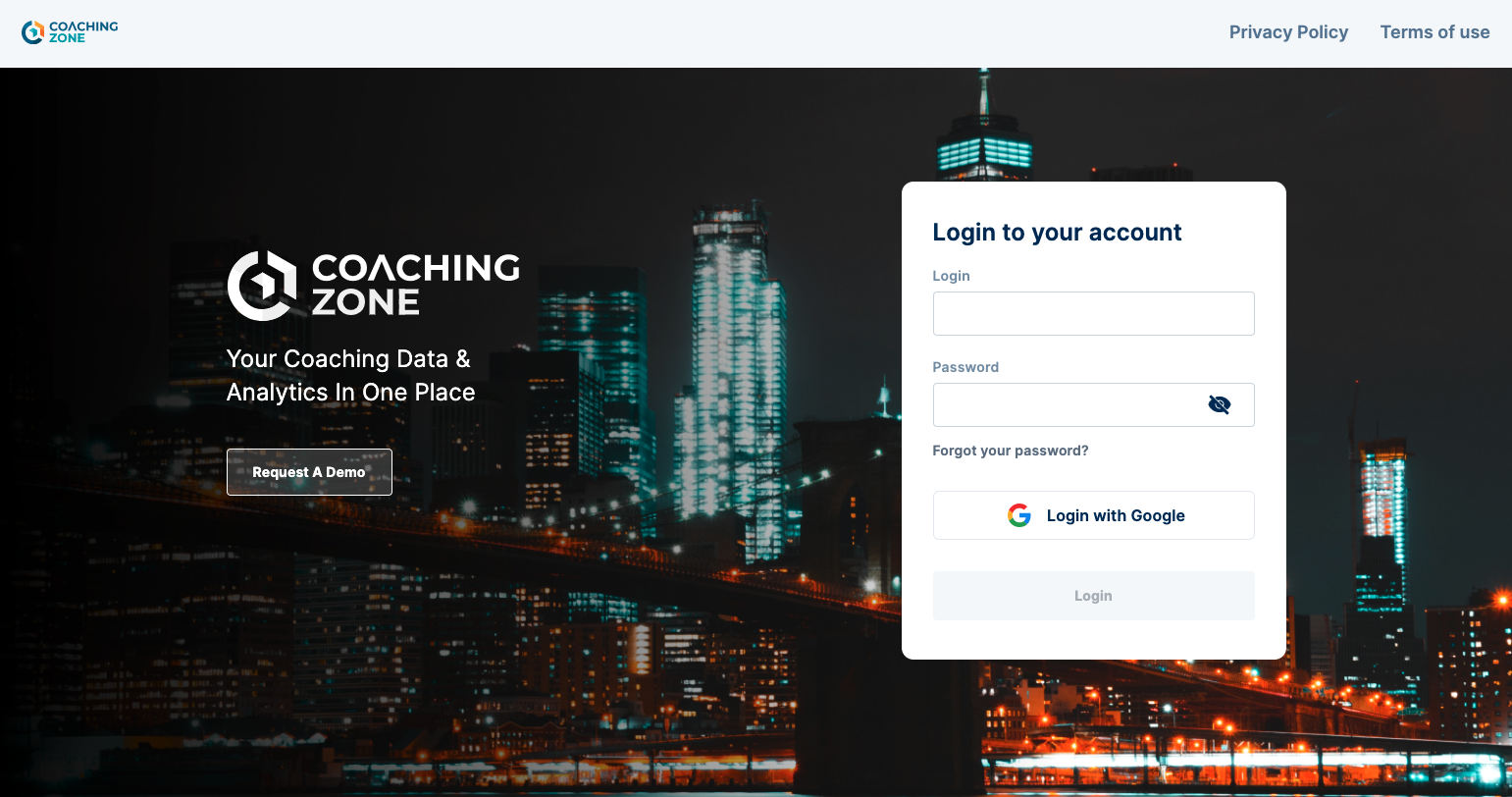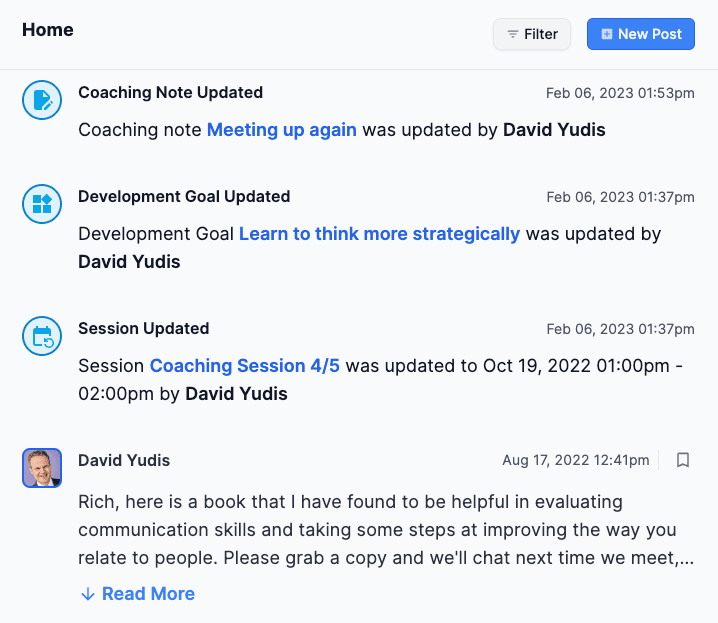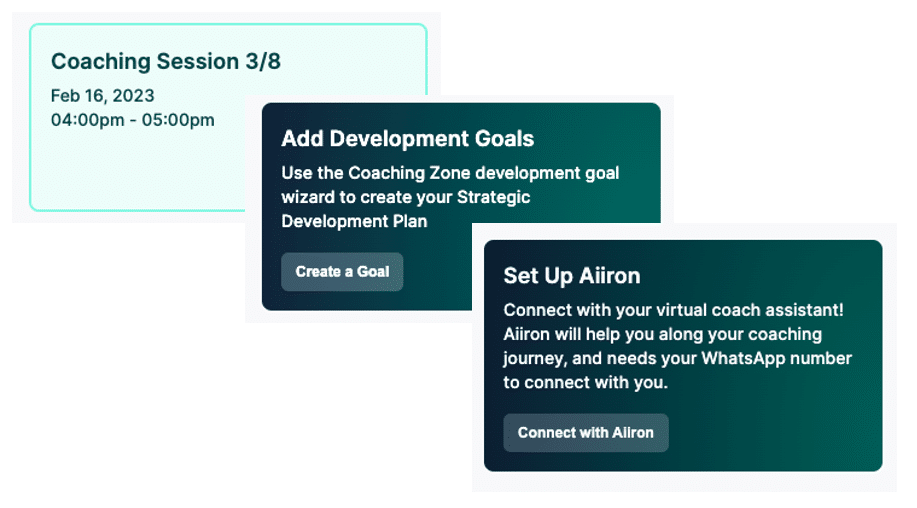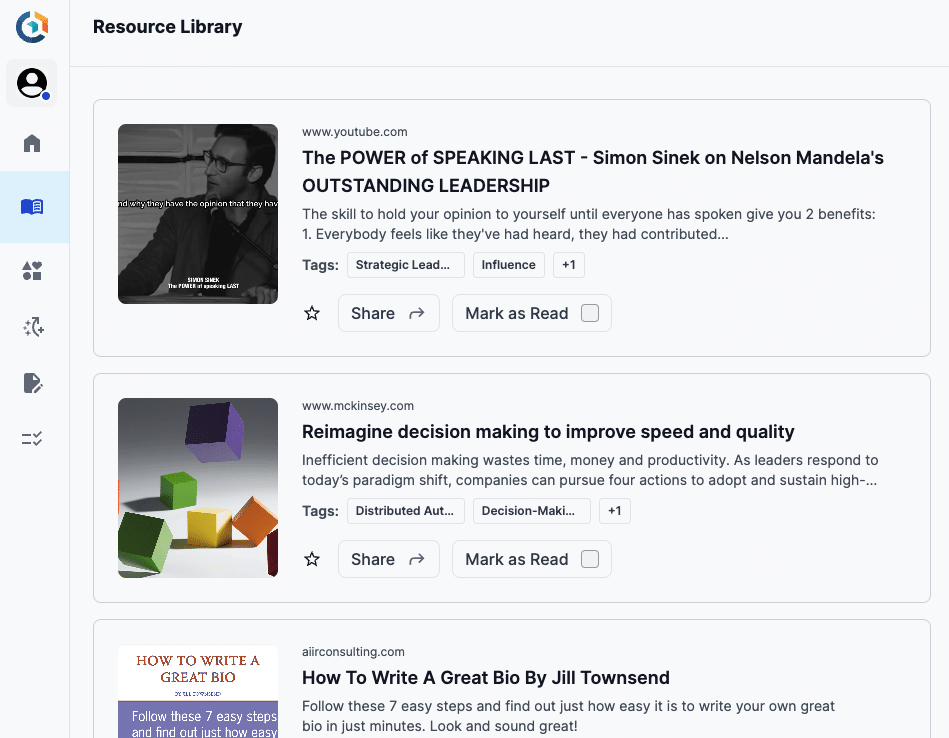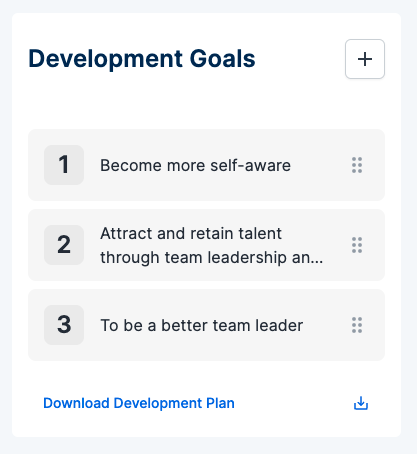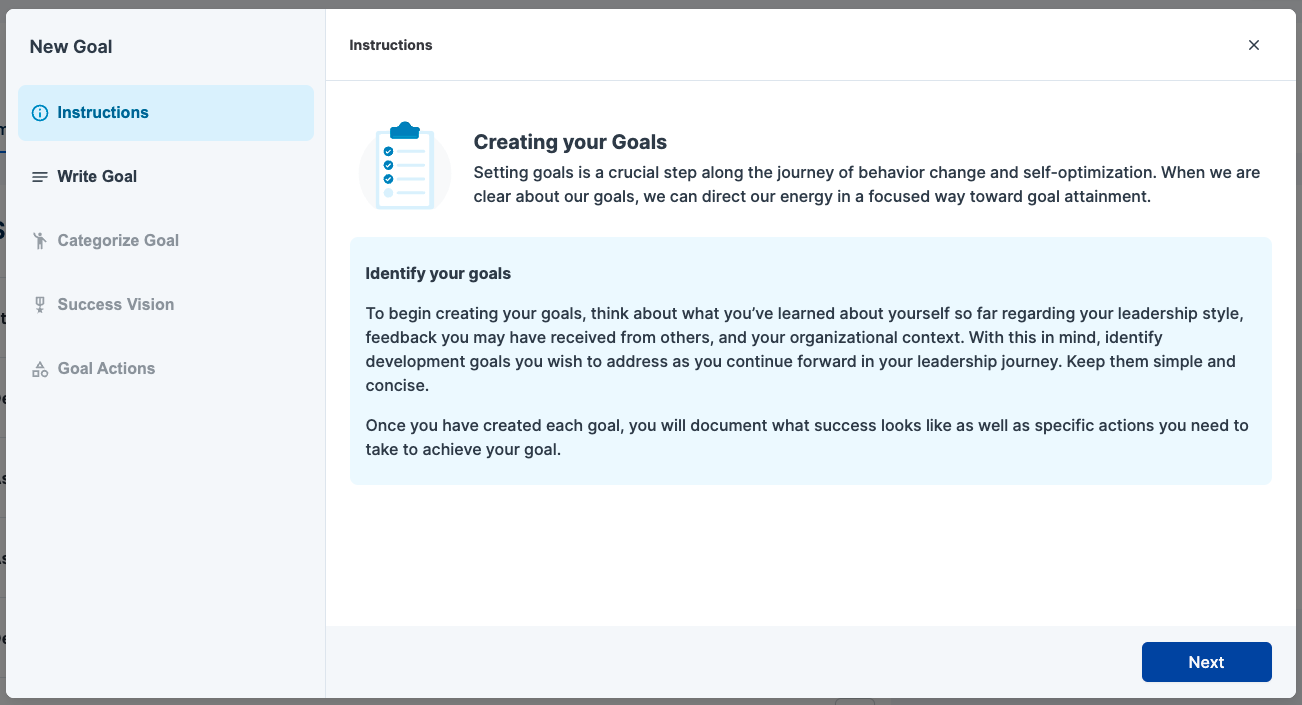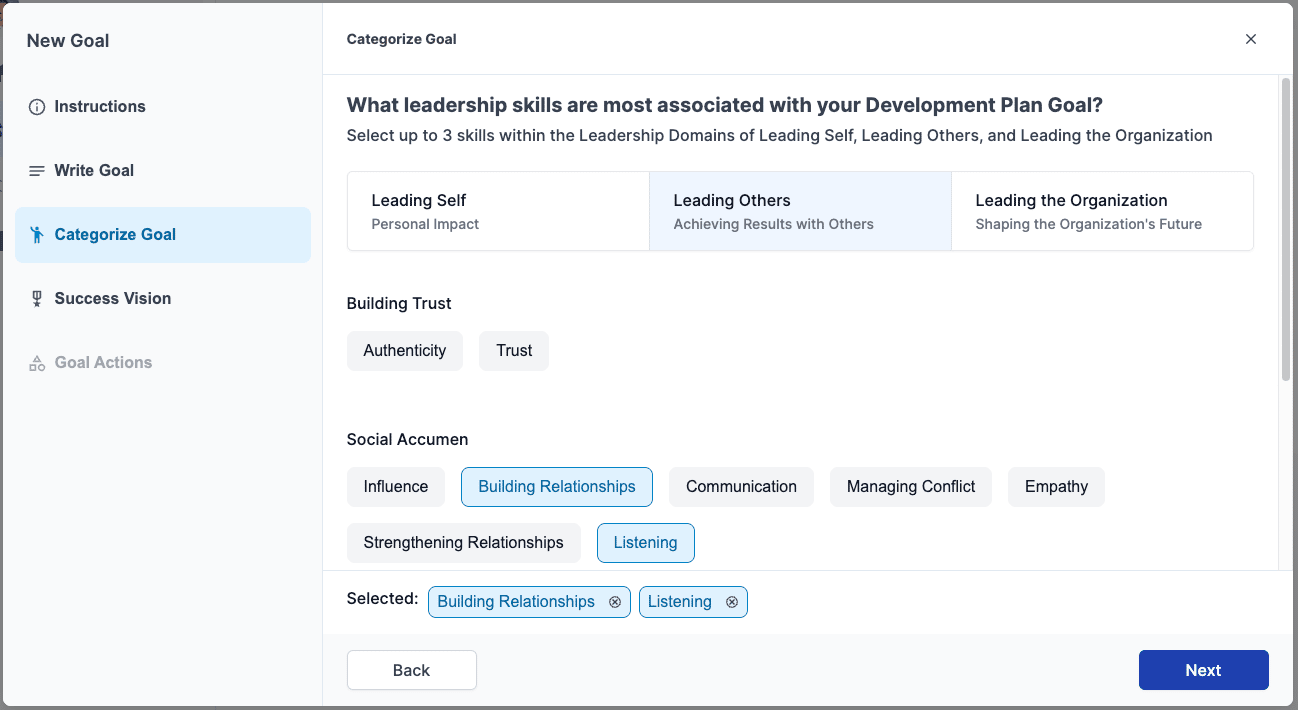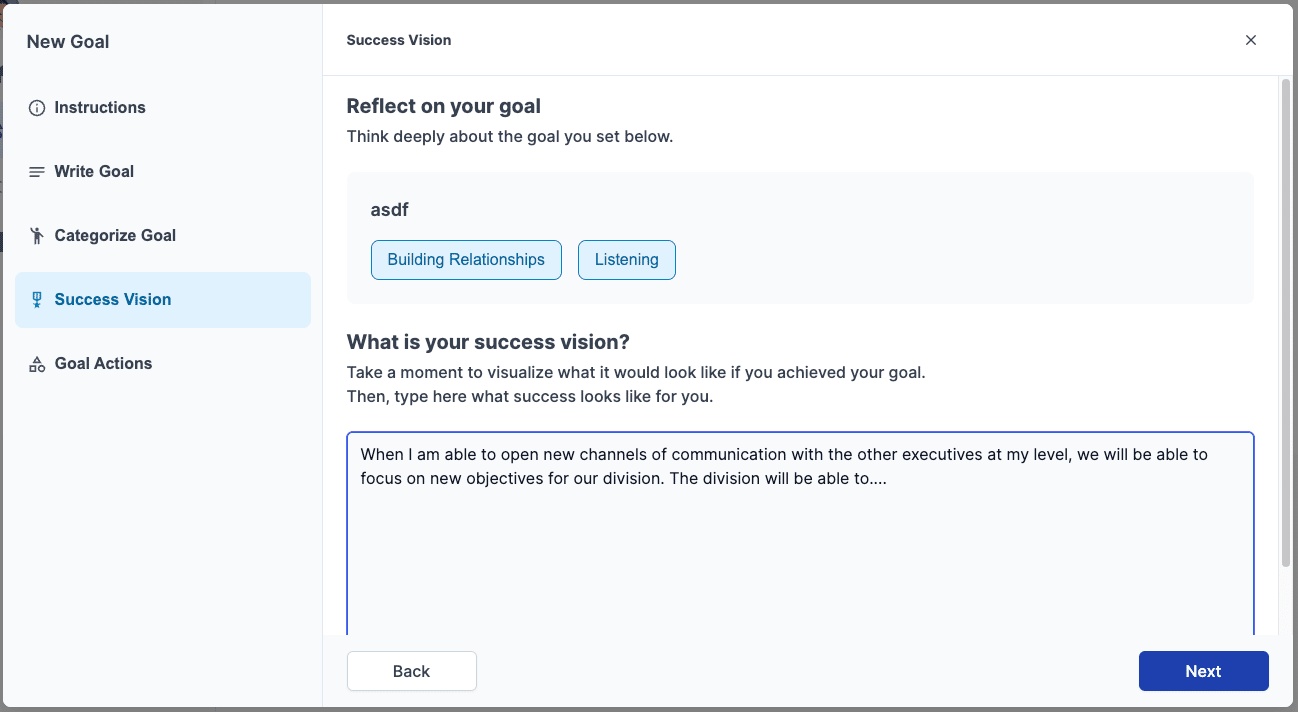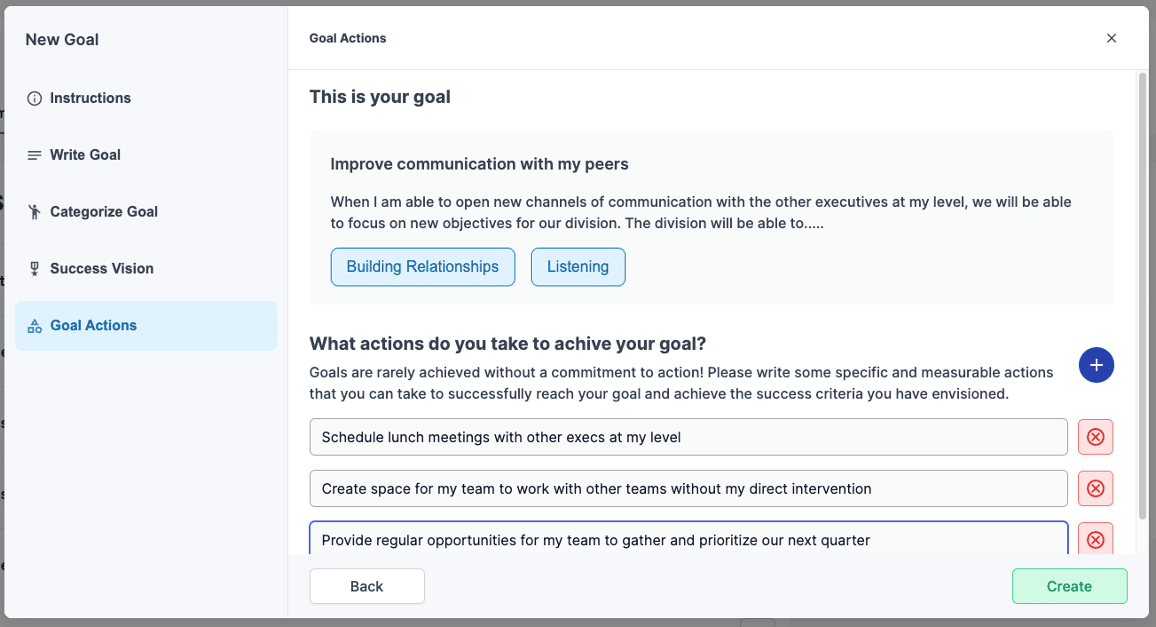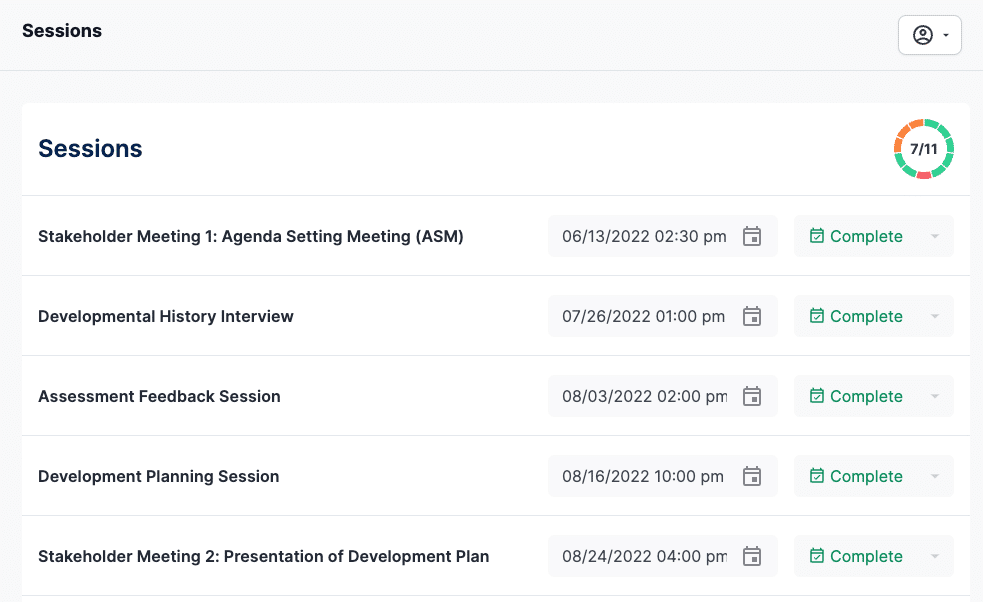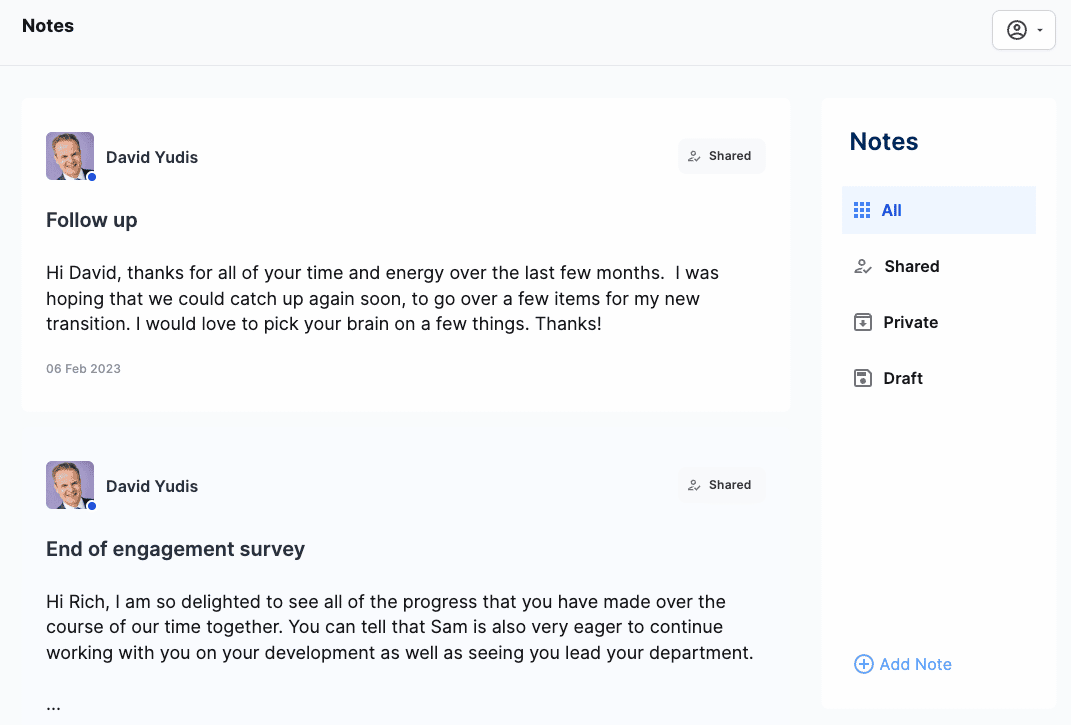Coaching Zone Tutorial
Welcome to the Coaching Zone® by AIIR Consulting! AIIR’s coaching services are supported by the latest in coaching technology to help you get the most out of your coaching experience with AIIR Consulting.
Coaching Zone® gives you a private, secure place to interact with your coach and relevant just-in-time content, manage your Digital Development Plan, track your sessions and progress, and (NEW) engage with Aiiron, AIIR’s AI Coaching Assistant. You can be sure that all of your interactions with your coach and with Aiiron are completely confidential and secure – read more about our commitment to privacy and security.
Read below to learn more about the features available to you and your coach.
Jump to:
Aiiron | Coaching Feed | Action Center | Resource Library
Development Goals | Sessions | Coaching Notes | Support
Logging in
When your coaching engagement is starting, you will receive an invitation email to the Coaching Zone from [email protected] with a link that will take you to the password creation screen. Once your account is created, log in to the Coaching Zone at coachingzone.com using the email address and password that you used to set up your account.
Using Sign in with Email, Coaching Zone can email you a magic link to log in whenever you need to, no password required!
You may also use the Sign in with Google feature if the email address associated with your Coaching Zone account is a Google Workspace account. To do so, click Login with Google and select the correlating account.
If you have previously activated your account but can no longer log in, please use the “Forgot your password?” link on the login page to reset your credentials.
Engagement Home
Once you are logged in, you will see your engagement Home. This is your source to your Coaching Feed, Action and Information Center, and your introduction to Aiiron!
Aiiron, your AI Coaching Assistant

- Organically discuss your challenges and help you think through problems between sessions
- Help you reflect after a session and prepare for the next
- Help you stay focused on your goals and maintain your progress
- Help you reinforce new behaviors and apply new skills
- Help you stay motivated with nudges and inspiration
To activate Aiiron, follow these instructions:
Coaching Feed
The Coaching Feed is the information hub for your coaching engagement. Your feed will contain rich resources and notes provided by your coach, logs of your Aiiron conversations, and every update for your engagement. The Coaching Feed will notify you of important updates like session changes, updates to your development goals, new survey invitations, and more.
Visibility Note: Coaching Feed items are are completely confidential between you and your coach, and are not accessible by any other user of the system.
You can scroll through your feed and click on any item to see details, including any messages that your coach included with the item. You can also add your own content to the feed:
- Click New Post in the header
- Enter any message you want to include with the item
- Select either Attach Link or Upload Doc, then enter either the URL or select a file based on your selection
- Select a category
Action and Information Center
With Coaching Zone, you will always know what steps you need to take next to continue your successful coaching journey. On the right side of your Home screen, you will see pertinent Information and Action Cards letting you know what is coming and prompting you to take your next steps. Be on the lookout for new action items throughout your engagement.
Resource Library
Your Coaching Zone account includes access to AIIR’s coaching engagement resource library, a collection of AIIR-vetted resources related to your development goals to aid you in your goal attainment.
The Resource Library is simple to use:
- Click on any resource image or summary to view that resource in a new tab
- Track your favorites and items you’ve read with the controls on each resource
- Use the Share button to add the resource to your Coaching Feed and notify the other members of your engagement
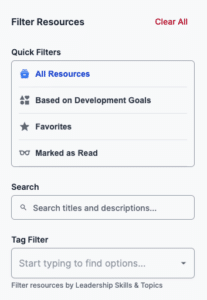
- Use the quick filters to access your Favorites and your Reading list
- Find resources that match the Leadership Skills that are tagged on your development goals using the “Based on Development Goals” quick filter (note: to use this filter, you must first add some development goals!)
- Search resource titles and descriptions for key phrases of interest
- Filter based on resource tags. These tags are a combination of relevant topics and Leadership Skills from AIIR’s leadership framework
Development Goals
As part of your engagement, you will create development goals with your coach. You and your coach will record these development goals in your Digital Development Plan, including a vision for success and action steps to take to achieve these goals.
Visibility Note: Development goals are completely confidential between you and your coach, and are not accessible by any other user of the system.
To create your development goals:
- Click the plus icon in the development goals section
- Select the category that most closely matches your goal
- Enter a short title for your goal that describes what you are trying to achieve
- Enter a description in detail of what success will look like when you achieve your goal
- (optional) Enter as many action steps as you need that will help you achieve your goal
NEW! When you add a new development goal to your engagement, you will receive an email with a few suggestions for related resources from our Resource Library
Sessions
When your coaching engagement begins, your Coaching Zone account will list all of the sessions that your coach will hold with you throughout the engagement. As your coach schedules and updates your sessions, you will see the information here so you can track your engagement progress.
Visibility Note: Administrators within your organization who have access to Coaching Zone will be able to see your session schedule and progress.
Coaching Notes
You can trade notes with your coach in the Coaching Zone, as well as create private notes that only you can see. This gives you access to your coach and creates a record of your offline communications throughout your engagement.
Visibility Note: Coaching Notes are completely confidential between you and your coach, and are not accessible by any other user of the system.
Both you and your coach can add notes. To create a new note:
- Click Add Note in the menu
- Enter your note title
- Enter the content of your note
- Select the visibility of your note – Shared is shared just between you and your coach, private is available to just you, and draft is a note to finish later
Support
If you ever need assistance with using the Coaching Zone, contact us at any time at [email protected].